Teswing Tesla Model 3 Highland/Y Dashboard Screen Display

This display improves driving safety by reducing the need to frequently turn your eyes to the main screen, allowing you to see speed and info ahead.
Teswing Tesla Dashboard Screen Display for Tesla Model 3 Highland / Model Y
Dashboard Screen Display for Tesla Model 3 Highland & Model 3 (2017-2023) & Model Y (2020-2024). Refuse to look down and make driving safer—tight-fitting body design Multiple features. With a Tesla OEM-style UI interface that blends modern technology with classic black elements, it matches your Tesla Model Y and Model 3 perfectly. Unlike a regular dashboard display, the Display Dashboard Instrument for Tesla Model 3 / Model Y has excellent adaptive day and night mode!
If you are tired of turning your head to see your dashboard display to check your speed to see if high beams are on, check your auto pilot's following distance, or check tire pressure, you will love our new 6.2-inch Mini Style Dashboard Screen Display as all of this information will be right in front your eyes.Many TESLA Model 3 & Y owners do not take the time to look through the menu system or check their tire pressure. No more that is also displayed on our unit.This is compatible with all year Model 3's & Y's. It is suitable for Left and right-hand driving.This display makes driving safer, reduces driving risk, and facilitates the frequent turning of eyes and your head to see your primary collection. Once installed, your eyes will always look straight ahead, and you will not have to turn your head towards your show to look at your speed and other information on your main display.
Features
Compatible Models - The 6.2-inch instrument dashboard display is specially customized for Tesla Model 3 Highland & Model 3 (2017-2023) & Model Y (2020-2023) compatible with Intel Atom or AMD Ryzen CPU.
Unique Design - 6.2-inch IPS HD 960*360 screen with a High screen ratio 2.5D screen fits perfectly into your dashboard for an OEM look.
Linux System - The hardware of a 6.2-inch screen with a powerful ARK CPU offers you a faster and smoother experience. It supports all vehicle steering wheel buttons to control the net.
Sync Information - Automatically synchronizes with the driving information of all vehicles, such as time turn signal, lamps rear fog lamps, position indicator lamps, low/high beam lamps, automatic braking safety belt, outside temperature, speed limit, prompt battery consumption, vehicle distance, speed, door opening information, gear mileage, total mileage, tire pressure automated driving, etc.
Easy Installation - Plug & Play Non-destructive installation; Does not damage the entire vehicle harness and function.
Function
Current speed display (KM/H or MPH
Battery usage
Time in 12H and 24H
Front trunk status: open /close
Left front door status: open/close
Right front door status: open /close
Left rear door status: open /close
Right rear door status: open /close
Left turn signal/Right turn signal
Car color selection
Fog lamps indication
Blind Spot Indication
Autopilot status lights
Outside temp
High beam/position light/Low beam Indicator
Gear display
Handbrake Reminder
Seat belt Indicator
Tyre pressure gauge
2 User Interfaces to choose from
Vehicle distance indicator
Seat Belt Indicator
Power Usage Beam
Road Signs
Brightness adjustments following the car screen
Day and night mode
Over-the-air updates
Wide language support options
Carplay Option
Touch ScreenONYL FOR Model 3 HIGHLAND
Forward Blind Spot Camera OPTIONONYL FOR Model 3 HIGHLAND
Specification
Product Name: Teswing 6.2'' Dashboard Screen Display for Tesla Model 3 Highland / Model YFitment: Tesla Model 3 Highland & Model 3 (2017-2023) & Model Y (2020-2023)Display: 6.2 inch LCD
Package
1 Set * TESERY 6.2'' Dashboard Screen Display for Tesla Model 3 Highland / Model Y
FAQ
Q1 - How do you switch between day and night mode?A1 - Push and hold the right scroll wheel to the right for 3 seconds to access the settings menu > Set to the desired brightness
Q2 - How do you adjust the brightness?A2 - Push and hold the right scroll wheel to the right for 3 seconds to access the settings menu > Set to the desired brightness.
Q3 - How do you switch the car model color?A3 - Push and hold the right scroll wheel to the right for 3 seconds to access the settings menu > Set to the desired color
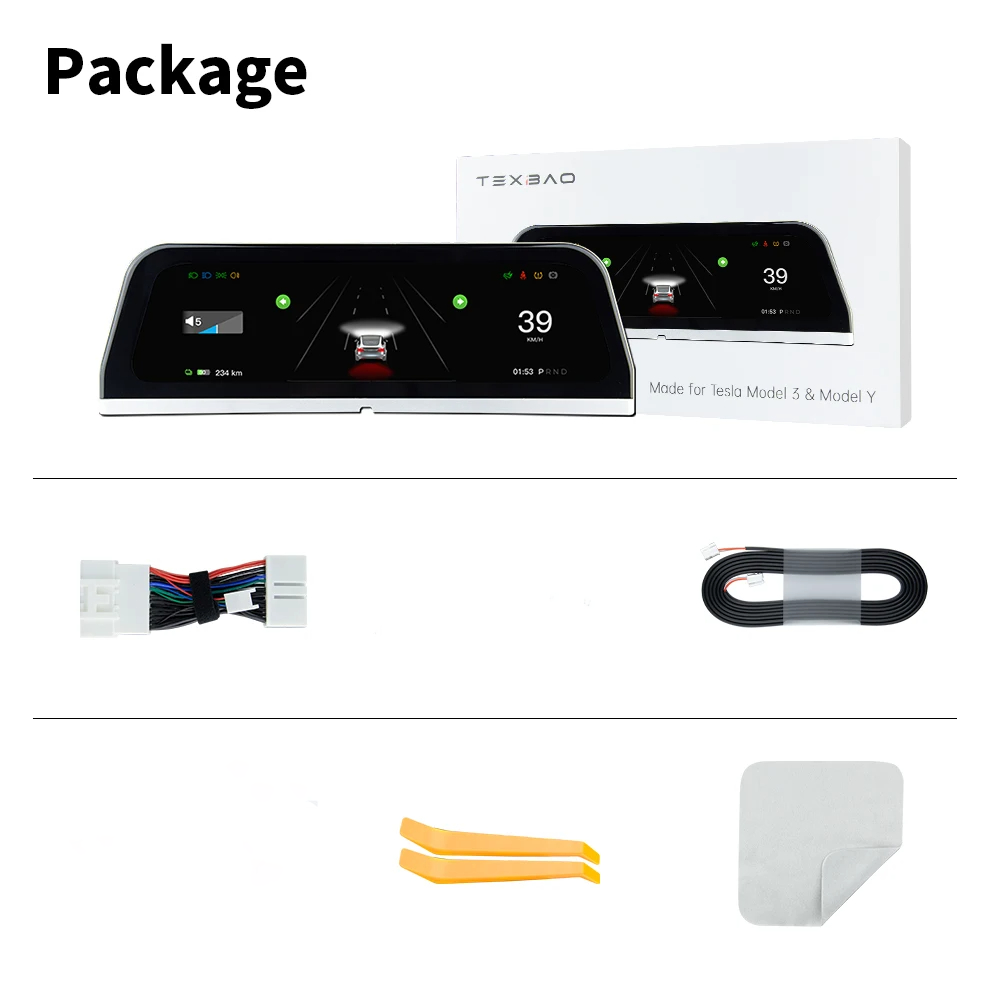
TESLASY Model 3 / Y 9.6-inch CarPlay Instrument Cluster Head-up

Lucid Air Touring review: Experiencing a luxury EV in daily life

2024 Tesla Model 3: Let's Dive Into the Novelties of the

New Photos Reveal Tesla Cybertruck Interior Ambient Lighting Setup

Model 3 Y Hud Screen Tesla Heads up Display Dashboard Screen 4.6

Tesla Model 3/Y - TOP 16 Instrument Cluster HUD Display For 2024

Tesla 2023 holiday update custom locksounds #windows #windowsxp

Tesla Model 3 Hands-Free Power Lift Gate – TAPTES -1000+ Tesla

Tesla Model X Ambient Light Laser Carving RGB 128-Colors Tesla

Bomely Screen Swivel Mount Compatible with 2017-2023

10 Things You Need To Know About The Tesla Model 3 Refresh

10 Things You Need To Know About The Tesla Model 3 Refresh

For Tesla Model 3 model Y Car Digital Cluster Virtual Instrument

2016 Tesla Model X: What's It Like to Live With?

I took a Highland home for the night… and I'm not the biggest fan